パンくずリストがあると、閲覧者様が迷子になる心配もないし、回遊率UPやSEO対策、最近ではリッチスニペットなど、Wordpressの必須アイテムですよね^^。
自作の「パンくず」なら見た目も、配置も、思い通り。
今回は、投稿に複数カテゴリーが紐付いている場合、ショップサイトのように全てのカテゴリーが表示されます。1個しか表示されません。。。
▼こんな感じ
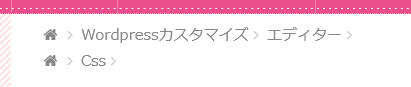
(優先カテゴリーを決めて、というのも作ったのですが、、、それはいつか、、、^^;;)
リッチスニペット対応のパンくずリストで、SEO対策もバッチリ。
ページマークアップと併せて設置すれば [ Schema Markup ] は完了です^^v
パンくずリストの作り方
コードとスタイルシートを作成しています。
コードはコピペでOK^^ 自己責任でご利用下さいませm(__)m
コードの水色部分は Font Awesome(4.7.0) を使用しています。
Font Awesomeをお使いの場合や、アップロードできる場合はそのままでOKですが、、、
Font Awesomeを使用しない場合は最後に記載の Font Awesome不使用時の修正方法 をご覧下さい^^
パンくずリストのコード
少々長いですが、、、
「投稿ページ」「固定ページ」「カテゴリー」「月アーカイブ」「検索結果」「404」
に対応するようになっています^^;
以下を functions.php に貼り付けます
<?php
function mybreadcrumb() { if( !is_home() && !is_front_page()){
global $post;
echo '<nav class="breadcrumb">'. PHP_EOL;
$first = '<ol class="bread-links" itemscope itemtype="http://schema.org/BreadcrumbList">
<li class="home" itemprop="itemListElement" itemscope itemtype="http://schema.org/ListItem">
<a itemprop="item" href="'. esc_url( home_url( '/' )) .'" title="'. get_bloginfo( 'name' ) .' トップページ">
<i class="fa fa-home" aria-hidden="true"></i>
<span itemprop="name">'. get_bloginfo( 'name' ) .'</span></a><meta itemprop="position" content="1" /></li>'. PHP_EOL;
if( is_single() ) { // 投稿
$categories = get_the_category();
if ( $categories ) { foreach( $categories as $category ) {
$i = 2;
$bread = $first;
if( $category->parent ){
$parent = get_category( $category->parent );
$bread.= '<li itemprop="itemListElement" itemscope itemtype="http://schema.org/ListItem">
<a itemprop="item" href="'. get_category_link( $parent ) .'" title="'. $parent->name .'">
<span itemprop="name">'. $parent->name .'</span></a><meta itemprop="position" content="'. $i++ .'" /></li>'. PHP_EOL;
}
$bread.= '<li itemprop="itemListElement" itemscope itemtype="http://schema.org/ListItem">
<a itemprop="item" href="'. get_category_link( $category ) .'" title="'. $category->name .'">
<span itemprop="name">'. $category->name .'</span></a><meta itemprop="position" content="'. $i++ .'" /></li>'. PHP_EOL;
$bread.= '</ol>'. PHP_EOL;
}}
} else {
$bread = $first;
if( is_page() ) { // 固定ページ
global $page;
$i = 2;
if( $post->post_parent > 0 ) {
$ancestors = array_reverse( get_post_ancestors( $post->ID ) );
foreach( $ancestors as $ancestor ) {
$bread.= '<li itemprop="itemListElement" itemscope itemtype="http://schema.org/ListItem">
<a itemprop="item" href="'. get_permalink( $ancestor ) .'" title="'. get_the_title( $ancestor ) .'">
<span itemprop="name">'. get_the_title( $ancestor ) .'</span></a><meta itemprop="position" content="'. $i++ .'" /></li>'. PHP_EOL;
}
}
if ( $page > 1 ){
$bread.= '<li itemprop="itemListElement" itemscope itemtype="http://schema.org/ListItem">
<a itemprop="item" href="'. get_page_link() .'" title="'. $post->post_title .' p1">
<span itemprop="name">'. $post->post_title .' p1</span></a><meta itemprop="position" content="'. $i++ .'" /></li>'. PHP_EOL;
$bread.= '<li>'. $post->post_title .' p'. $page .'</li>'. PHP_EOL;
} else {
$bread.= '<li>'. $post->post_title .'</li>'. PHP_EOL;
}
} elseif( is_category() ) { // カテゴリーページ
$cat = get_queried_object();
if( $cat->parent > 0 ) {
$ancestors = array_reverse( get_ancestors( $cat->cat_ID, 'category' ) );
foreach( $ancestors as $ancestor ) {
$i = 2;
$bread.= '<li itemprop="itemListElement" itemscope itemtype="http://schema.org/ListItem">
<a itemprop="item" href="'. get_category_link( $ancestor ) .'" title="'. get_cat_name( $ancestor ) .'">
<span itemprop="name">'. get_cat_name( $ancestor ) .'</span></a><meta itemprop="position" content="'. $i++ .'" /></li>'. PHP_EOL;
}
}
$bread.= '<li>'. $cat -> name .'</li>'. PHP_EOL;
} elseif( is_date() ){ // 月別
if( get_query_var( 'monthnum' ) > 0 ) {
$bread.= '<li>'. get_query_var( 'year' ) .'年'. get_query_var('monthnum') .'月</li>'. PHP_EOL; }
} elseif( is_search() ){ // 検索結果
$bread.= '<li class="bcl-last">'. get_search_query() .' の検索結果</li>'. PHP_EOL;
} elseif( is_404() ) { // 404 Not found
$bread_crumb.= '<li class="bcl-last">Not found</li>'. PHP_EOL ;
}
$bread.= '</ol>'. PHP_EOL;
}
//書き出し
echo $bread .'</nav>'. PHP_EOL ;
} } スタイルシート
以下を style.css に貼り付けます
/* パンくず +++++++++++++++++++++++++++++++++++++++++++ */
.breadcrumb li {display: inline-block; margin-bottom: 5px; }
.breadcrumb a {display: inline-block; margin-right: 3px; }
.breadcrumb a:after {content: "\f105"; font-family: "FontAwesome"; color: #ccc; padding-left: 5px; }
.breadcrumb .home a span {display: none;} Font Awesome不使用時の修正方法
コードの修正
<li class="home" itemprop="itemListElement" itemscope itemtype="http://schema.org/ListItem">
<a itemprop="item" href="'. esc_url( home_url( '/' )) .'" title="'. get_bloginfo( 'name' ) .' トップページ">
HOME
<span itemprop="name">'. get_bloginfo( 'name' ) .'</span></a><meta itemprop="position" content="1" /></li>'. PHP_EOL; 8行目 <i class=”fa fa-home” aria-hidden=”true”></i> ⇒ HOME
に書き換えます。サイトタイトルなど、別の名称でもOK^^
スタイルシートの書き換え
4行目 content: “\f105”; font-family: “FontAwesome”; ⇒ content: “>”;
に書き換えます。
パンくずリストの使い方
テンプレートの表示したい場所に
<?php mybreadcrumb(); ?>と記載すればOKです^^
![Meowriosity[ミャリオシティ]](https://millmi.com/wp/wp-content/uploads/2018/09/cat-logo-e1580005474694.png)
